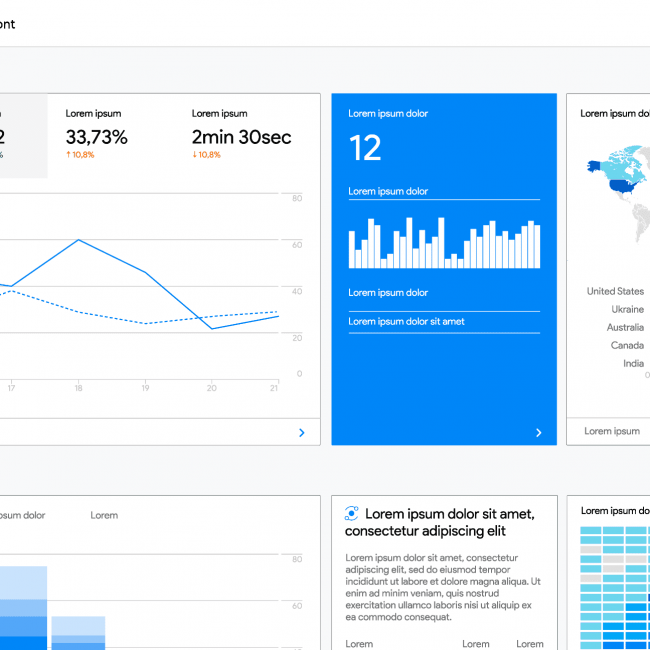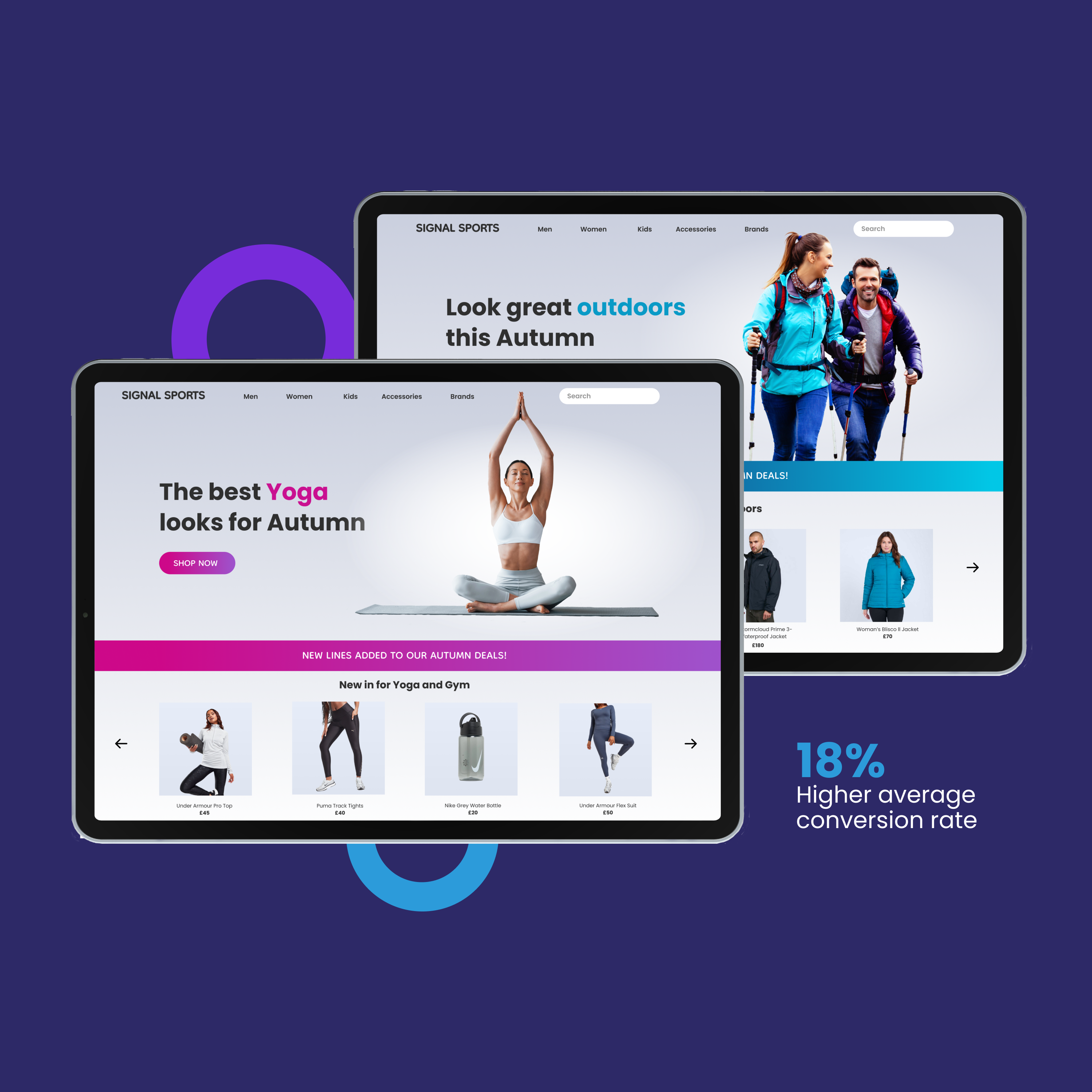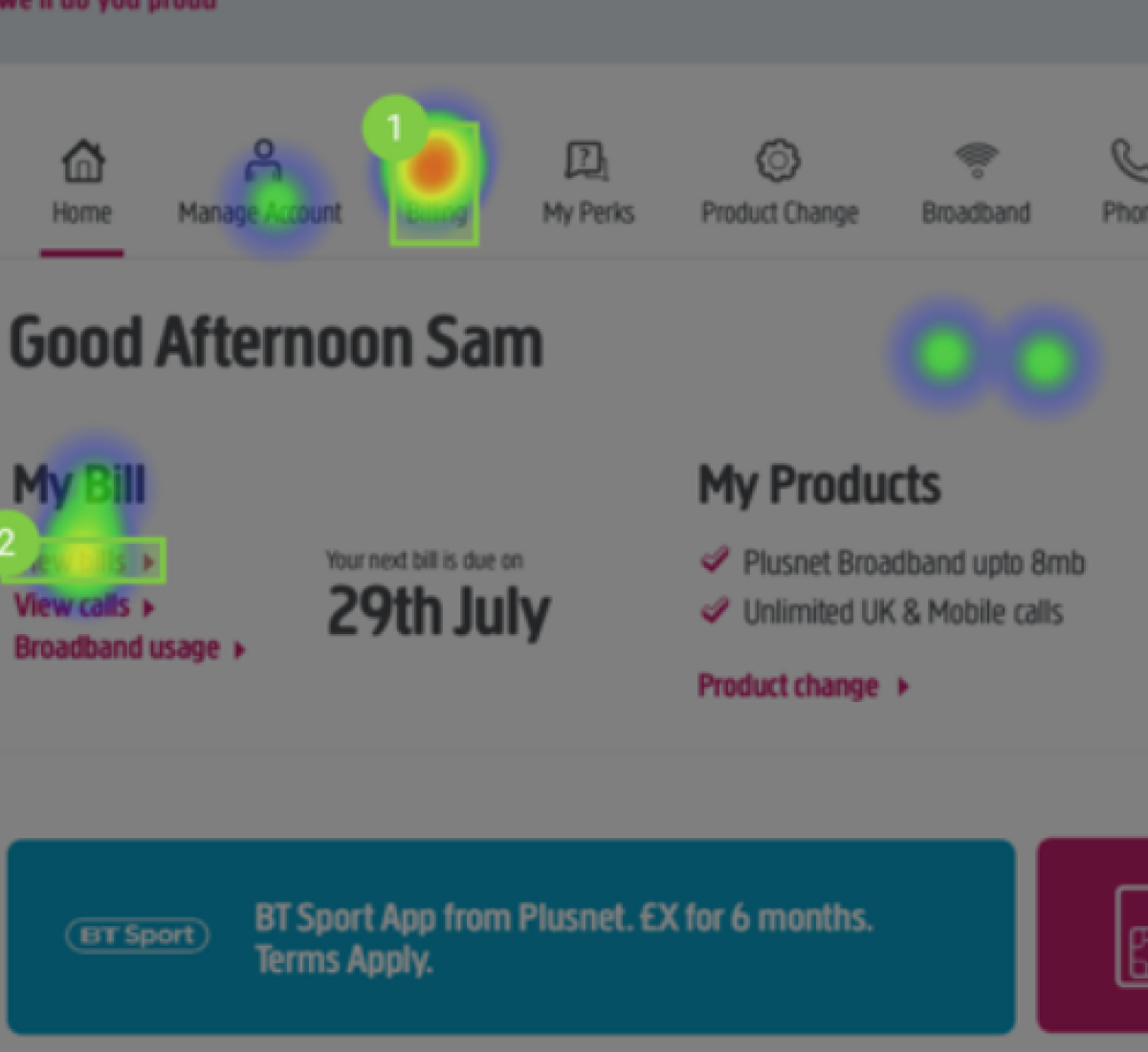Clearfront
Contact
- +44(0) 20 8798 3696
- hello@clearfront.co
- Pepper House, 1 Pepper Road, Hazel Grove, Stockport. SK7 5DP.
Lots of businesses already use Google Analytics to monitor the performance of their websites. It can help you to Identify which content people find most useful, how you can best present your information and calls to action, so it is easily found and which information is most useful to your new visitors and also returning visitors.
However, most people only scratch the surface of what Google Analytics has to offer. By delving further into the stats beyond the top-level dashboard, you can find out so much more about visitor behaviour. This enables you to make changes to your site that will refine your visitor’s user experience, streamlining the user process and increase your conversion rates.

Examining the audience report will tell you the numbers of visitors to your site in a given period and even if they have ever visited before. Moving on, the Geo tab will tell you where these visitors are in the world and even what language their browser uses. Using this information to make a simple change, like translating your site into other languages could easily increase your conversions.
Desktop? Mobile? Tablet? What your visitors are using to view your website can affect how your website appears. Research from Adobe found that almost eight out of ten consumers would stop engaging with a piece of content if it didn’t display well on the device they were using, so having a responsive site ensures the best experience whatever device is used.
Google Analytics can go even deeper telling you what brand of device or which browser is being used. This information may prompt you to make your website screen size responsive, enabling it to look the same on any device or screen size. Or if you have a high number of users accessing your site through a mobile device, you might consider investing in an app.
The Visitor Acquisition Section lets you know how visitors get to your site. This helps you to find out which methods or marketing and communication are working best for you. You can then streamline your methods to provide a more targeted approach to reaching the places where your audience are most active.
However there is more you can do, look further into the analytics, and it is possible to see which pages of your site the visitor lands on first, if they have been referred to your site by another website or if they have found you through social media, which platform.
Finally and probably most vital to your business is ensuring that once the user visits your site, they stay and get all the information they need. This will help you to organise your content efficiently. In most cases the home page will be the most visited page of a website, but where do visitors go from there? Finding out your most visited pages can help you to position appropriate calls to action creating an easy user journey throughout your site.
You can find out if your user journey is working successfully by looking at the Conversion report and you can set goals within this such as reaching the contact us page to enable you to see whether your user experience is working as you need it to.
Looking at the bounce rate will show you the percentage of users who visit and leave your site without any further interaction. Using the Site Content section in the behaviour tab can also tell you what pages users reach before leaving. If you don’t see this as a natural place for them to be leaving the site then its a good idea to look at the content on this page and try to make changes to engage the visitor more, things like changing the layout, design or content can all help.
Clearfront recommends to all our clients that they set aside some time each month to review their sites and see how it’s performing. The monthly analysis helps to provide a better view of how successful the site is and how changes made are affecting success rates.
If you would like us to help you look deeper into your Google Analytics, then just get in touch.